If the internet were a massive city, Apache would be its reliable, ever-present traffic cop – quietly directing billions of requests every day without breaking a sweat. While not as flashy as newer web servers that dominate tech headlines, Apache2 continues to power a significant portion of the web, silently keeping things running smoothly behind the scenes.
The Trusty Old Guard 🛡️
Apache HTTP Server (commonly just called Apache) has been around since 1995 – practically the Jurassic era in Internet time! It’s like that dependable old truck that keeps running decade after decade while the shiny new models come and go. Despite fierce competition from Nginx and other modern alternatives, Apache still serves roughly 30% of all active websites globally. Not bad for a technology approaching its 30th birthday!
What makes Apache tick? Its remarkable staying power comes from a combination of reliability, flexibility, and a vibrant open-source community that continuously evolves it to meet modern demands.
MPM: Apache’s Secret Sauce 🔮
Now, let’s talk about one of Apache’s most interesting yet often overlooked features: MPM (Multi-Processing Modules). Think of MPM as the engine under Apache’s hood – it determines how Apache handles connections and processes requests.
What Exactly is MPM? 🤔
MPM stands for Multi-Processing Module, which sounds terribly technical but actually addresses a fundamental question: “How should a web server divide up its work?”
Imagine you’re running a busy restaurant. You could have:
- One super-talented chef handling everything (single-process)
- Several chefs each taking complete orders (prefork model)
- A team of specialized cooks working together on different aspects of meals (worker or event models)
Apache’s MPMs are these different strategies for handling web requests, each with unique advantages in different scenarios.
The Three Main MPMs 🔍
1. Prefork MPM: The Classic Approach 🏛️
Prefork is Apache’s traditional MPM and works like this: Apache creates multiple child processes ahead of time, each capable of handling one connection at a time. When a request arrives, it’s directed to an available child process.
Pros:
- Rock-solid stability
- Compatible with non-thread-safe code (looking at you, older PHP modules!)
- Simple debugging
Cons:
- Higher memory usage since each process is completely separate
- Less efficient for high-concurrency scenarios
This is like having multiple complete copies of your restaurant staff, each handling one table at a time. Safe but expensive!
2. Worker MPM: Threading for Efficiency 🧵
Worker MPM introduces threading, creating multiple processes that each contain various threads. Each thread handles one connection.
Pros:
- Lower memory footprint than prefork
- Handles more concurrent connections
- Good balance of stability and performance
Cons:
- Not compatible with non-thread-safe modules
- More complex to configure optimally
This is like having several teams, each with members handling different tables, sharing resources and coordination.
3. Event MPM: The Modern Approach ⚡
Event MPM takes the worker model and improves it by adding a dedicated thread for managing connections, particularly ideal for keepalive connections.
Pros:
- Even better concurrency handling
- Excellent for high-traffic sites with many simultaneous connections
- Lower resource usage under heavy load
Cons:
- Most complex configuration
- Newest and therefore less battle-tested than the others
- Same thread-safety issues as worker
This is like having specialized greeters and coordinators who manage the dining room while chefs focus solely on cooking.
Why MPM Matters Today 🌟
In our era of cloud computing, containerization, and microservices, why should anyone care about Apache MPMs? Because resource efficiency still matters – perhaps more than ever.
With adequately tuned MPM settings, you can:
- Reduce cloud hosting costs 💰 by maximizing each server’s capacity
- Improve response times ⚡ by handling concurrent requests more efficiently
- Scale more gracefully 📈 under traffic spikes
- Balance security and performance 🛡️ needs for your specific application
How MPM is Used Today 🖥️
Despite the rise of event-driven servers like Nginx, Apache with Event MPM can achieve comparable performance while maintaining Apache’s rich feature set. Here are some common modern uses:
Shared Hosting Environments 🏢
Many shared hosting providers still rely on Apache with Prefork MPM for its isolation properties and compatibility with diverse customer applications. When one user’s PHP script goes haywire, it doesn’t affect others.
Hybrid Setups 🔄
A popular modern architecture uses nginx as a front-end server handling static content and load balancing, with Apache running Event MPM behind it for dynamic content processing. This “best of both worlds” approach leverages Apache’s superior module ecosystem for processing while using Nginx’s efficiency for serving static assets.
Internal Applications 🔒
For enterprise internal applications where absolute maximum performance isn’t critical but stability and security are paramount, Apache remains a go-to choice, often with Worker MPM as a good balance of resources and reliability.
Tuning Your MPM for Modern Workloads 🔧
If you’re running Apache today, here are some quick tips for getting the most from your MPM configuration:
- For shared hosting or older PHP applications 🏠: Stick with Prefork, but tune the number of processes based on your server’s RAM.
- For modern PHP (with PHP-FPM), Python, or Ruby applications 🚀: Consider Event MPM for better performance.
- For static content or API servers 📄: Event MPM with carefully tuned settings can rival the performance of specialized servers.
The key settings to adjust include:
StartServers: How many child processes to start initiallyMinSpareServers/MinSpareThreads: Minimum idle processes/threadsMaxSpareServers/MaxSpareThreads: Maximum idle processes/threadsMaxRequestWorkers: Maximum simultaneous connections (most critical setting!)MaxConnectionsPerChild: How many requests a child handles before recycling
Conclusion 🏁
Apache and its MPM system might not be the new hotness in web server technology, but they remain incredibly relevant in today’s web infrastructure. Like a reliable family car that keeps getting you where you need to go, Apache continues to evolve while maintaining the stability and flexibility that made it the web’s favorite server for decades.
Whether you’re running a small blog, a corporate intranet, or part of a sophisticated microservices architecture, understanding and properly configuring Apache’s MPM can help you squeeze maximum performance from this venerable piece of software.
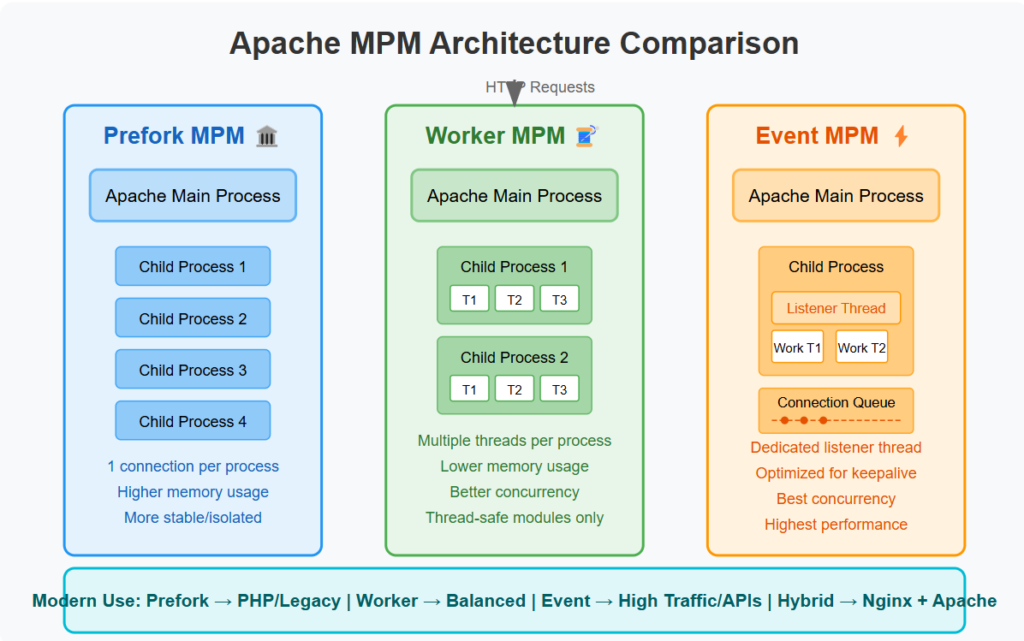
As illustrated in the architecture diagram above, each MPM model represents a different approach to handling connections, with clear trade-offs between memory usage, concurrency, and complexity. The right choice depends entirely on your specific use case and requirements.
The next time you visit a website, remember there’s a decent chance Apache is working behind the scenes, diligently serving content through its cleverly designed MPM system – a true unsung hero of the internet.
