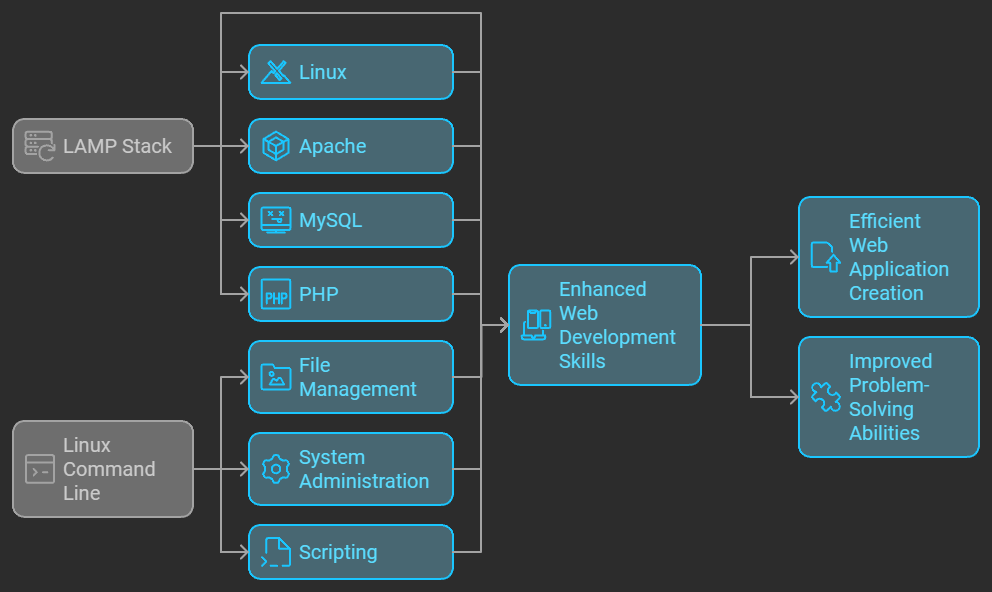In the world of web development, the LAMP stack and Linux command line are like the hammer and nails of a master carpenter – essential tools that, when used skillfully, can create robust and efficient web applications. Let’s dive into what makes this combination so powerful and why mastering both can significantly boost your web development skills.
What is LAMP Stack?
LAMP is an acronym that stands for:
- Linux: The operating system
- Apache: The web server
- MySQL: The database management system
- PHP: The programming language
This open-source web development platform has been a go-to solution for developers for decades, powering millions of websites worldwide.
Why LAMP?
- Open Source: All components are free and open-source, reducing development costs.
- Flexibility: Each component can be swapped or upgraded independently.
- Community Support: Vast communities provide support and continuous improvements.
- Scalability: Can handle projects from small personal blogs to large enterprise applications.
The Linux Command Line: Your Direct Link to the Server
While graphical user interfaces (GUIs) are user-friendly, the command line interface (CLI) offers unparalleled control and efficiency. Here’s why the Linux command line is crucial:
- Speed: Execute complex tasks quickly with a few keystrokes.
- Automation: Create scripts to automate repetitive tasks.
- Remote Access: Manage servers from anywhere in the world.
- Resource Efficiency: Consume fewer system resources compared to GUIs.
Essential Linux Commands for Web Developers
Here are some commands every web developer should know:
# File and Directory Operations
ls -la
# List all files and directories with details
mkdir project
# Create a new directory
cd project
# Change to the project directory
touch index.php # Create a new file
# File Permissions
chmod 755 script.sh # Change file permissions
chown user:group file.txt # Change file ownership
# Web Server Management
systemctl start apache2 # Start Apache web server
systemctl restart mysql # Restart MySQL database
# File Viewing and Editing
nano index.php # Edit a file with Nano editor
cat error.log # View file contents
# Process Management
ps aux | grep apache # List Apache processes
kill 1234 # Terminate a process by PID
# Database Operations
mysql -u username -p # Access MySQLPutting It All Together
Imagine you’re deploying a new WordPress site. Here’s a simplified workflow:
- Set up the server environment:
sudo apt update
sudo apt install apache2 mysql-server php php-mysql - Configure Apache virtual host:
sudo nano /etc/apache2/sites-available/mysite.confsudo a2ensite mysite.confsudo systemctl restart apache2 - Set up the database:
mysql -u root -pCREATE DATABASE wordpress;GRANT ALL PRIVILEGES ON wordpress.* TO 'wpuser'@'localhost' IDENTIFIED BY 'password';FLUSH PRIVILEGES;EXIT; - Download and configure WordPress:
cd /var/www/htmlwget https://wordpress.org/latest.tar.gztar -xzvf latest.tar.gzmv wordpress mysitechown -R www-data:www-data mysite
This workflow demonstrates how the LAMP stack components and Linux commands work together to create a functional web environment.
Conclusion
The LAMP stack and Linux command line are powerful tools in a web developer’s arsenal. While there’s a learning curve, the efficiency and control they offer are unmatched. As you grow more comfortable with these technologies, you’ll find yourself able to tackle more complex projects and solve problems more efficiently.
Remember, practice makes perfect. Set up a local LAMP environment or a virtual private server to experiment safely. Happy coding!